While still on branch _issue53, _you work on the web app and make some commits. This moves the branch forward, because you have it checked out, i.e., _HEAD _points to it.
$ vim contact.html
$ git commit -am "add google map" [issue 53]
Depicted below is how the _issue 53 _branch moves:
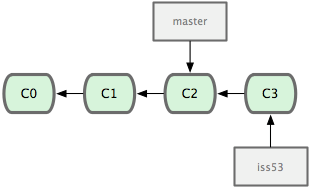
**The branch moves forward with your work**
An issue arises from the web app that calls for your immediate attention; it needs a fix. With Git, you don't have to deploy the fox along with the issue 53 changes you just made, and little effort is required to revert those changes before you can apply your fix to what's in production (the live web, more information here: https://www.techopedia.com/definition/8989/production-environment). All that needs to be done is switch back to your master branch.
NOTE:
Unless otherwise (typically when rebasing), it's good practice to branch off your master branch since in most cases this is your most stable branch into which other branches will merge.
If your working directory or staging area has uncommitted changes that conflict with the branch you're checking out (in this case, master), Git will not let you switch branches. Ensure you have a clean working state when switching branches.
Assuming you've committed all your changes, it's now safe to switch to your master branch:
$ git checkout master
At this point, your project working directory is in the last state you left it just before you began working on issue 53, and you can now focus on working on the fix.
NB: Git resets your working directory to look like the snapshot of the commit that the branch you check out points to. It adds removes, and modifies files automatically to make sure your working copy is what your branch looked like on your last commit to it.